Stratecution and You:
INVITATION
"The proof of the pudding is in the eating"
We offer two DEMO types:
- A descriptive DEMO for a quick insight during this site visit
- A live DEMO for a for a 14 days free license trial via
To order directly this software: ORDER
It provides insight in the business sensitivities below: you can experiment yourself and review which measures have the most effect
- Optimism/realism risk sensitity
- Financial risk sensitivity
- Qualitative risk sensitivity on market, timing and core competences
- Business development risk sensivity by business/project stage
- Strategic and issue risk sensivity
Toolcard: 10 steps for making a Strat/Assess PROFESSIONAL dashboard and decisions
Below you can read a short description on how to make with this DEMO your own PROFESSIONAL VERSION dashboard in 10 steps.
The application and a live DEMO starts as follows:
Step 1
Download and save EXCEL Strat/Assess from www.Stratecution.nl with your personal inlogcodes
The content is:
- the Strat/Assess textbook for support(online or off-line via premium pack): this a very comprehensive textbook on making business plans(printed some 550 pages) in HTML: it guides you through all key elements for making the dashboard and scoring for the dashboard.
- A MICROSOFT EXCEL download with the dashboard itself: EXCEL knowledge is not necessary. See examples below.
The Strat/Assess textbook:
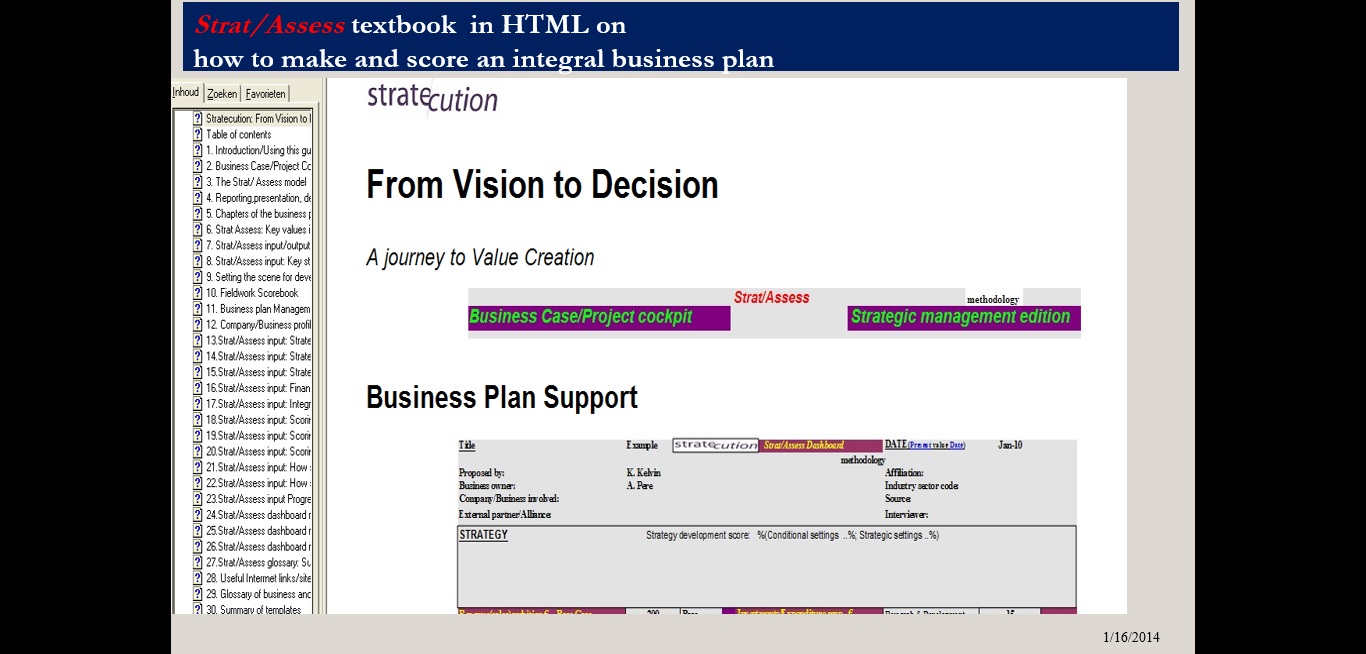
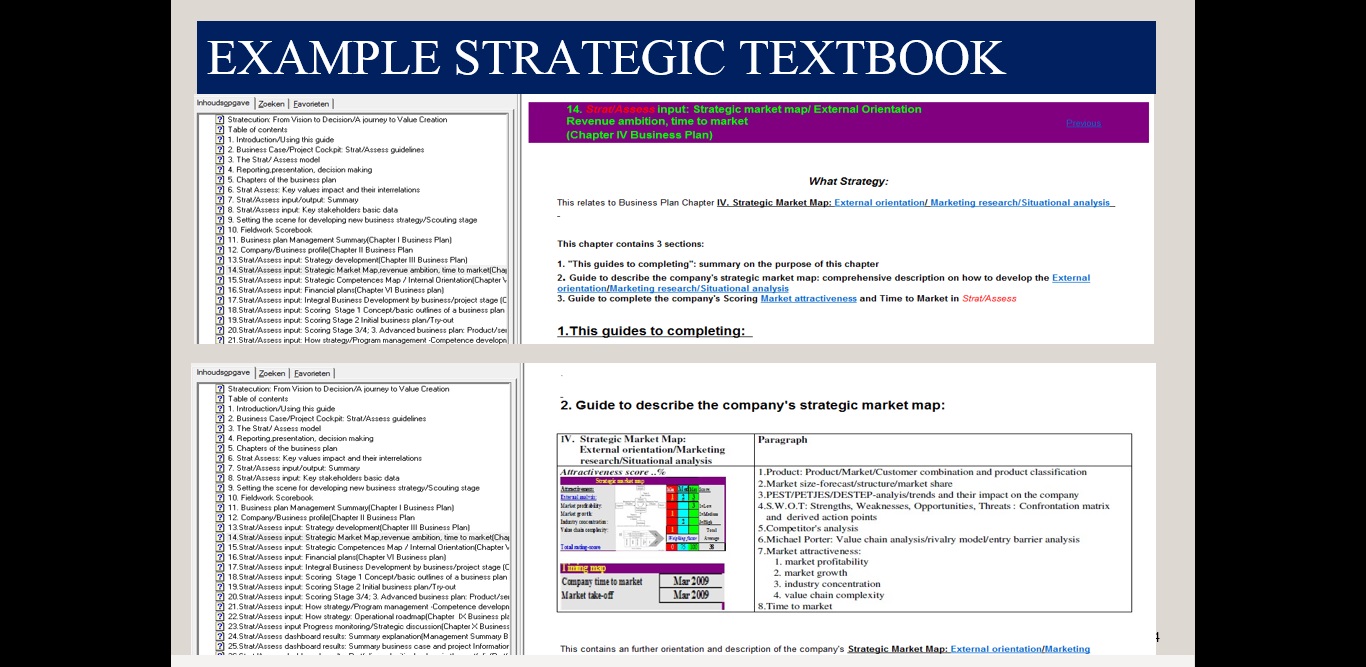
Step 2
Take and/or formulate your business plan: score the chapters(top down or bottom–up)
Key differentiator of the Strat/Assess textbook is the scoring of each chapter of the business plan via some 80 questions.
It is also appropriate for most existing business plans not formulated with the Strat/Assess business plan format
The Strat/Assess textbook includes all necessary business plan formats, scoring questions and templates.
These are also separately available in MICROSOFT WORD via the business plan pack or premium pack. The scoring template is separately available via the MICROSOFT EXCEL field work score book.
SCORING EXAMPLE on strategy: a minimum "fully in place" scoring of 90 % is suggested on 12 strategy elements and e.g. in case the score is lower than 90% the entire plan is subject for serious review.
.jpg)
Step 3
Open dashboard and start analysis
With your personal inlogcodes you open the dashboard:
There are two ways to complete a dashboard:
- Top-down just completing the screens below
- Bottom-up by completing the detailed scores of the Strat/Assess textbook and to transfer these to the forms below.
We recommend to start top-down to get a first impression of the status of the business.
Refinements can follow over time.
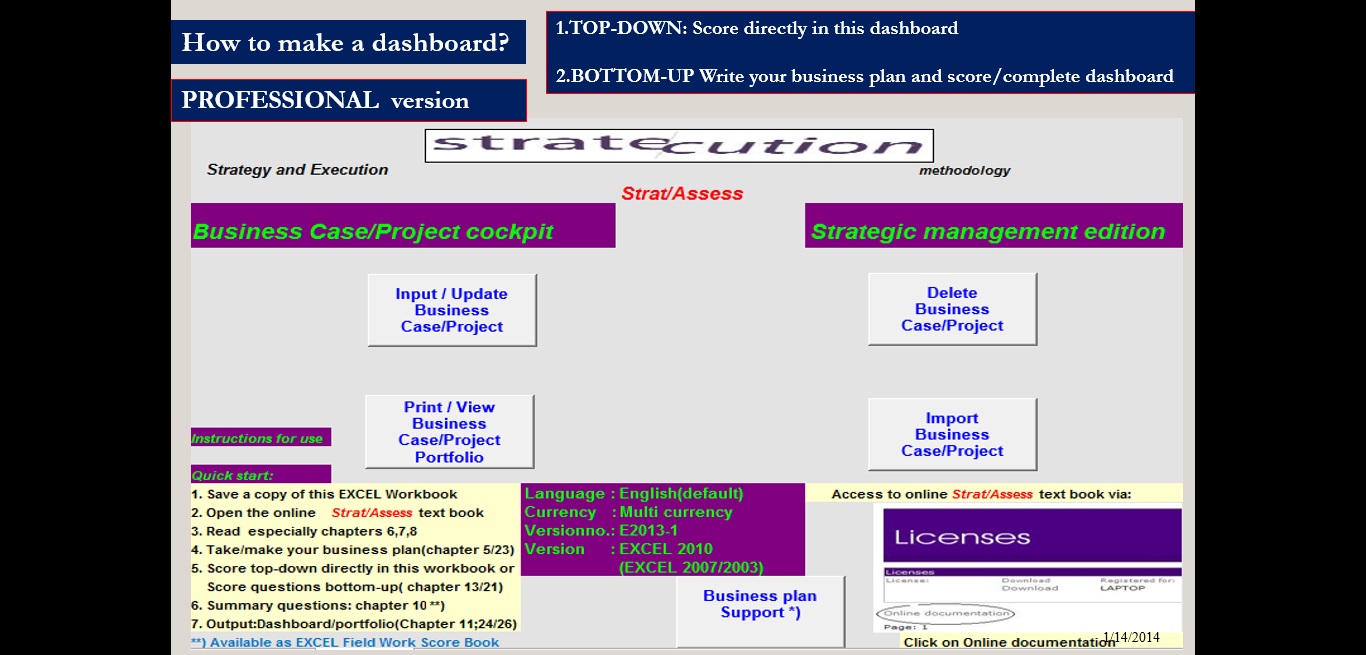
Step 4
Basic parameters
This is to fill out the key sources of information.
Optimism/realism risk sensitivity
- In total there are 4 possible datasets: you can compare over time the progress of the plan and adjust when appropriate.
- This will avoid overoptimism and too positive scoring: on the the next data set such positive scorings will be discovered anyhow!
- The reporting date serves as Net Present Value date.
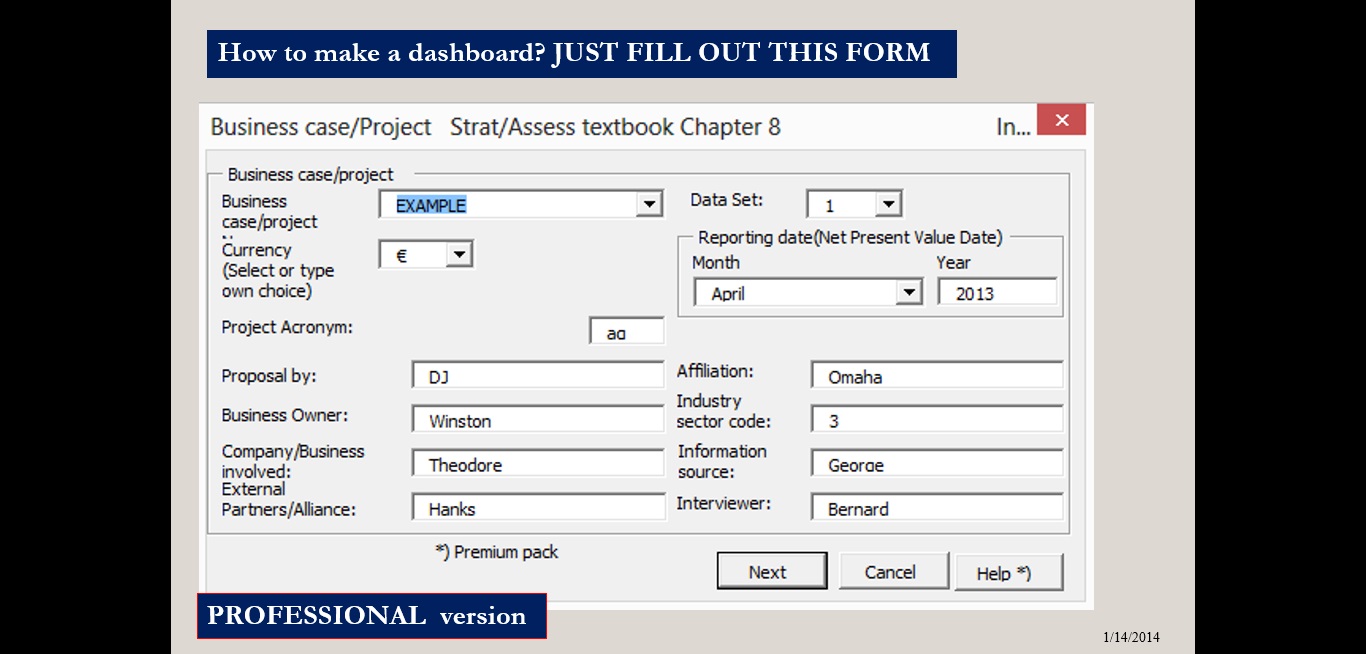
Step 5
Financials
Financial risk sensitivity
The financial scenarios are based on:
- Minimum case sales revenues
- Likely case sales revenues
- Maximum case sales revenues
with expected investments in:
- R&D
- Capital expenditures
- Marketing expenditures
both over a period for in total 6 years
With the expected(variable) contribution margin the Net Present Value, cashflow and the return % and a realoptions indication will be calculated.
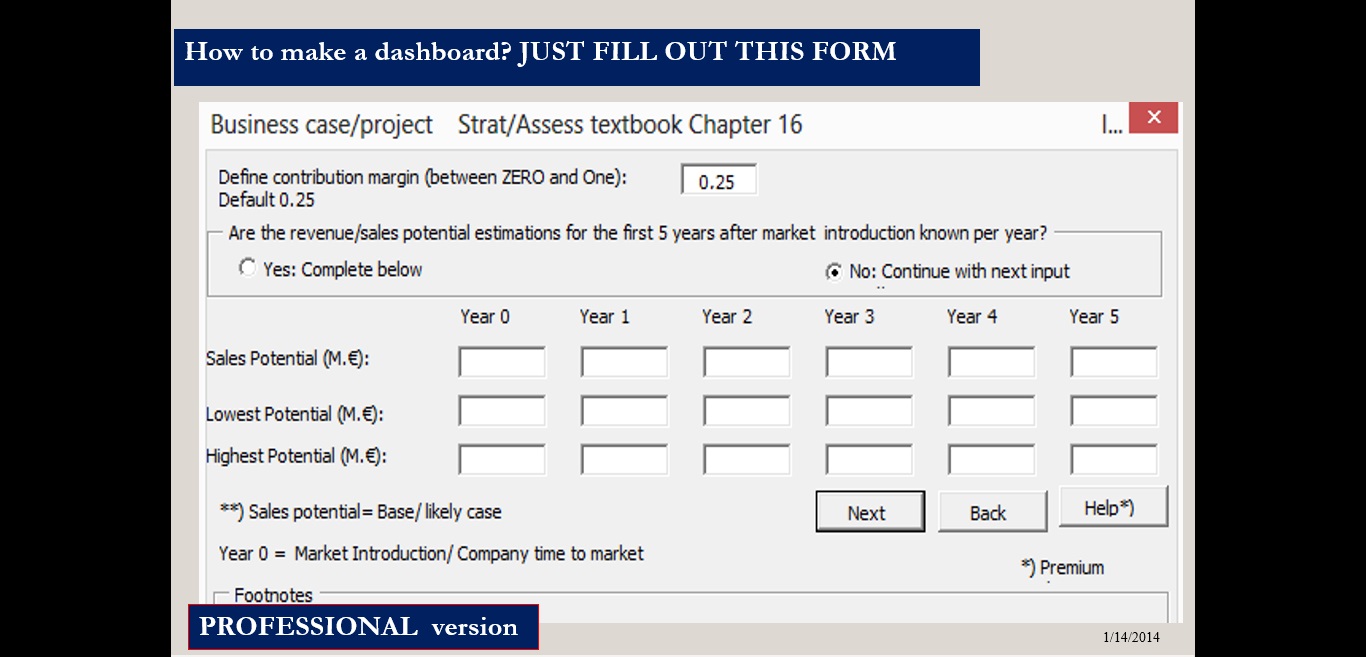
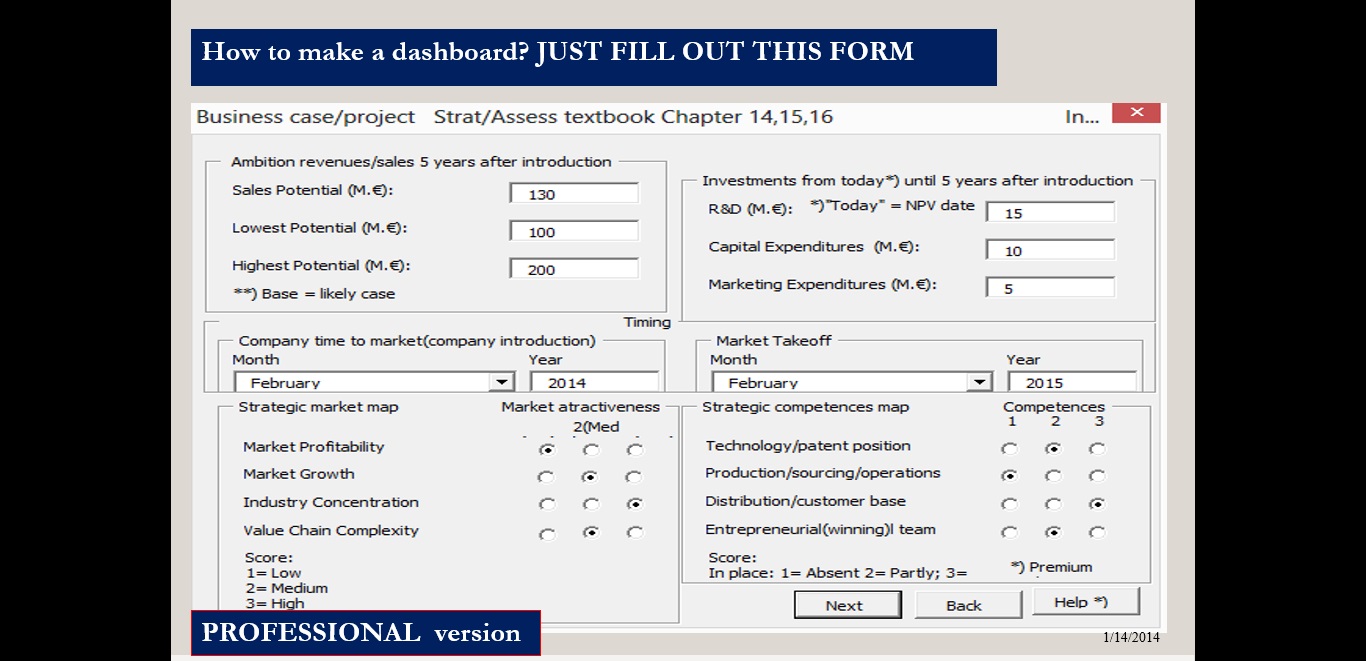
Step 6
Strategic Market map /Strategic Competences map
Qualitative risk sensitivity
on market and core competences
The financials may be interesting! However it is of key importance to have an indication on:
- Market attractiveness
- Available status of required competences
Whereas scores market attractiveness are mostly a given, unlike you are a real market shaper bringing disruptive developments, scores on strategic competences may be improved over time to a 100% desired state level.
The scores of the Strategic Market map /Strategic Competences map result in a risk indicator for the entire business. The risk will decrease proportionally by fully completing the competences.
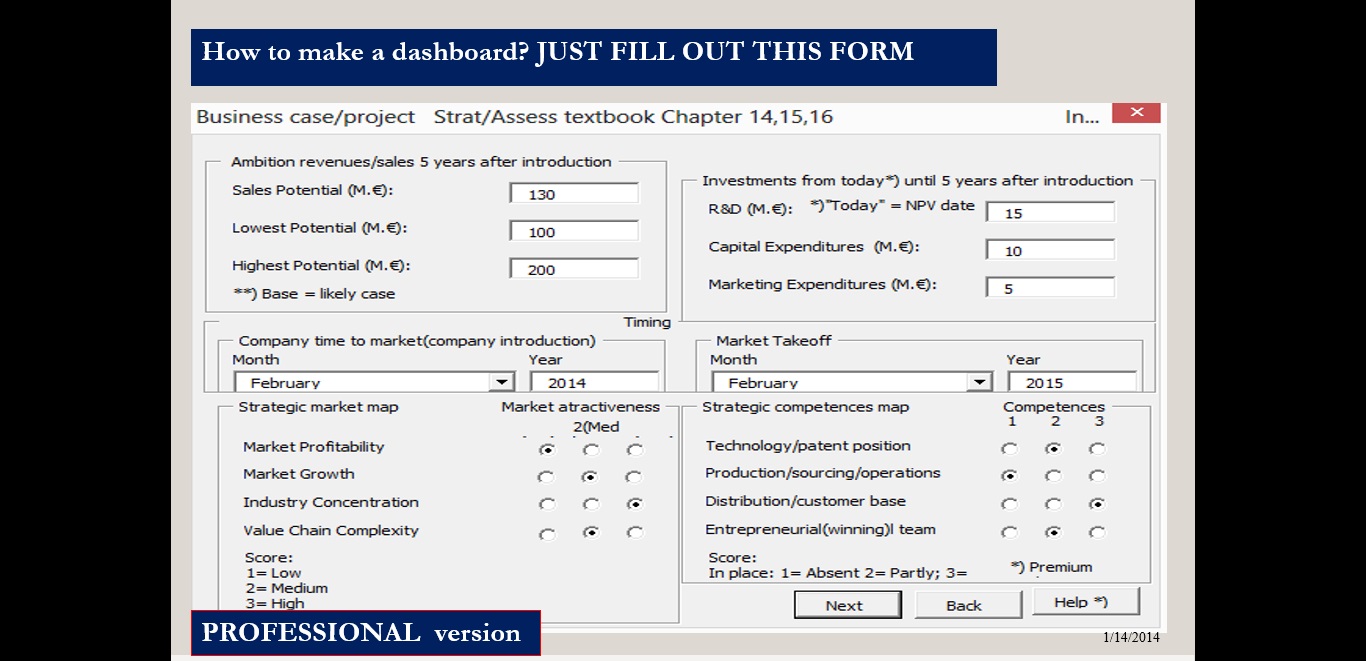
Step 7
Business development competences/ 1-4 stage gates
Business development risk sensivity
by business/project stage
Strat/Assess is a funnel innovation model, that can be used as a version of and in combination with the Robert G.Cooper Stage-Gate Model and aligns (also as a far more comprehensive alternative) with the Bell-Mason Diagnostic(adapted and improved as a next generation stage gate approach) for:
1. Complete new business plans
2. Existing business plans
By:
1. Self assessment at the end of each stage
2. Improvement plans aiming for the desired state
3. Identification of missing and unsufficient elements
4. Measurement of the maturity of the business plan
- According to the underlying theory a business will fail when not all scores are at 3 level at time of market introduction (at the latest) or when scored for an existing company.
- Transfer to the next stage should only be allowed when all scores are at a 100% desired state level or when convincing plans to reach this level within some 3 months are available.
- You just have to select the appropriate stage and complete the required form(just one)
STAGE 1. Concept/Basic outlines of a business plan
- Feasibility study of the product/service offering and the customer value proposition
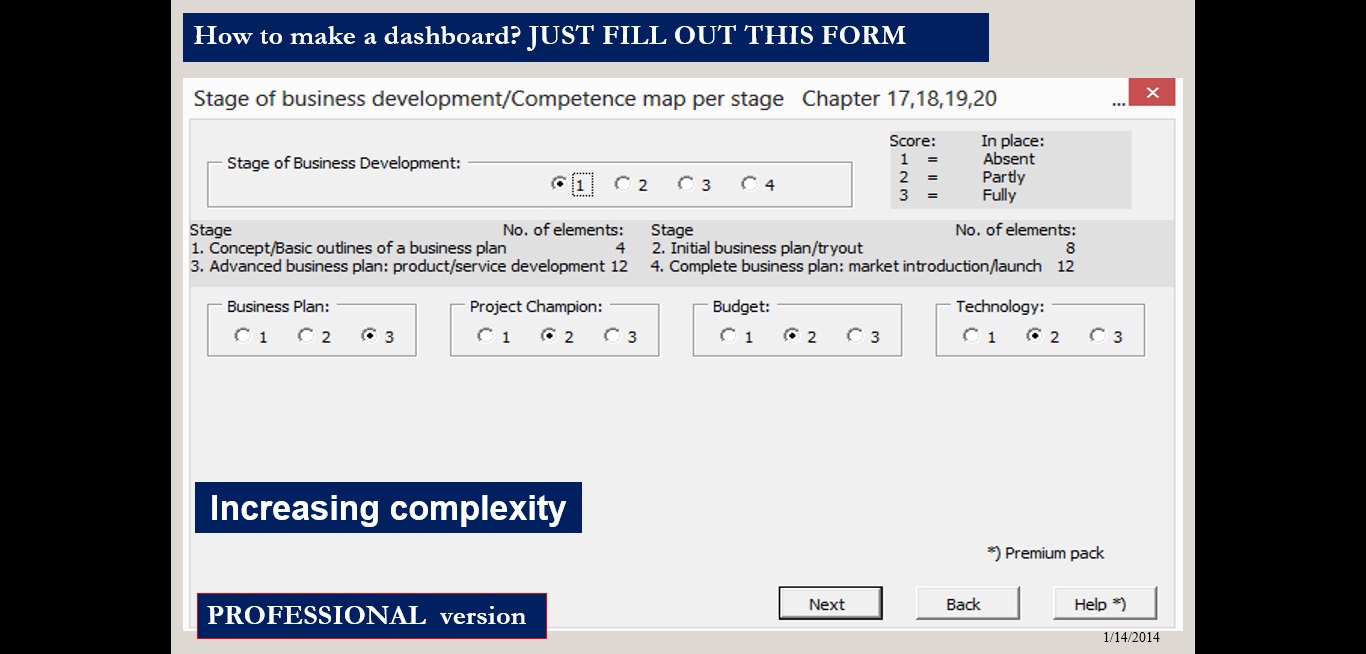
STAGE 2. Initial business plan/tryout
- Prototype product/service offering
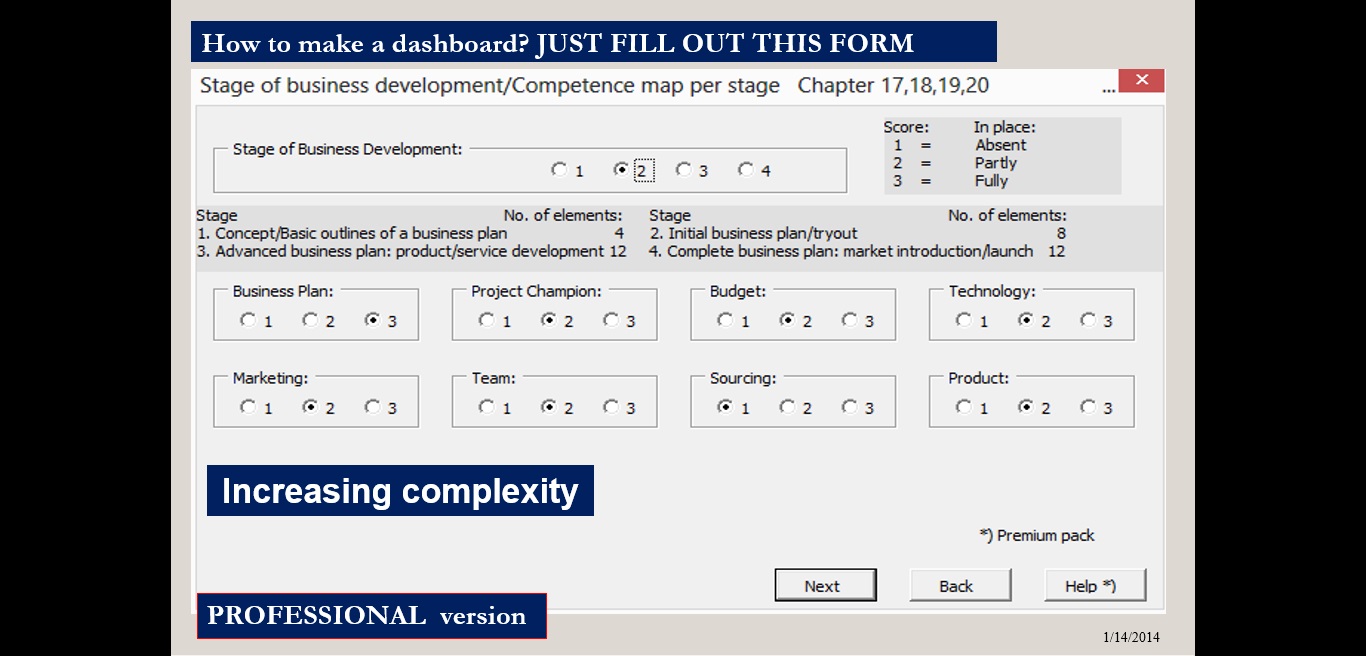
For stage 3 and 4 the same elements are scored:
Stage 3. Advanced business plan: product/service development
- Completing and detailing the product/service offering specification
- Final testing, control and validation
Stage 4. Complete business plan: market introduction/launch
- Market introduction/launch preparation
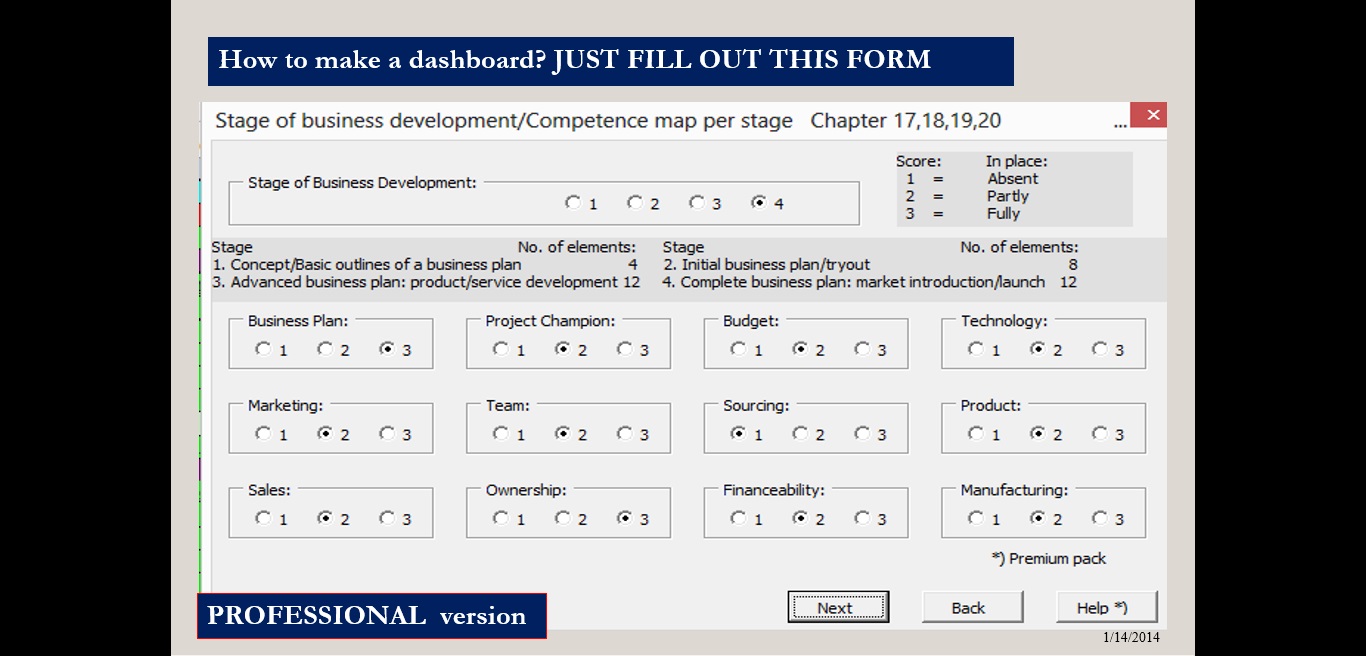
Step 8
Strategy and strategic issues
Strategic and issue risk sensivity
This is to summarise in a few sentences the
- strategy and to fill out the strategy scores
- strategic issues
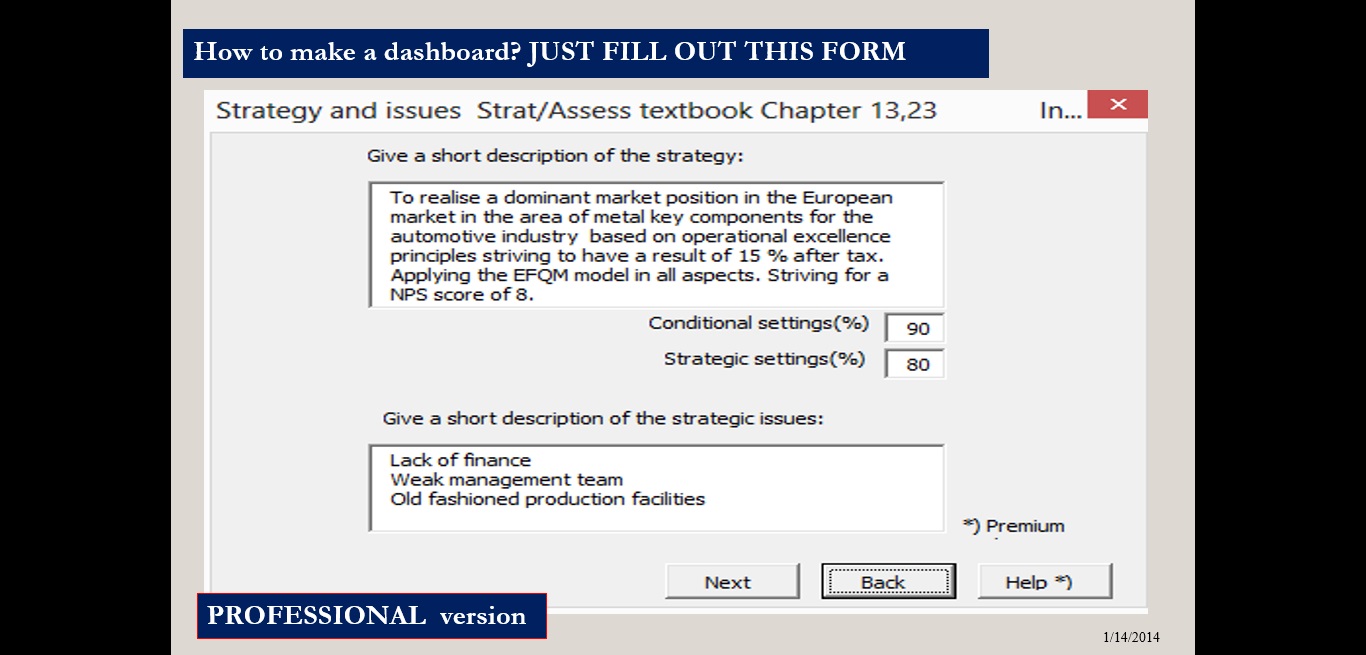
Step 9
Dashboard results
Automaticaly the dashboard will be made available:
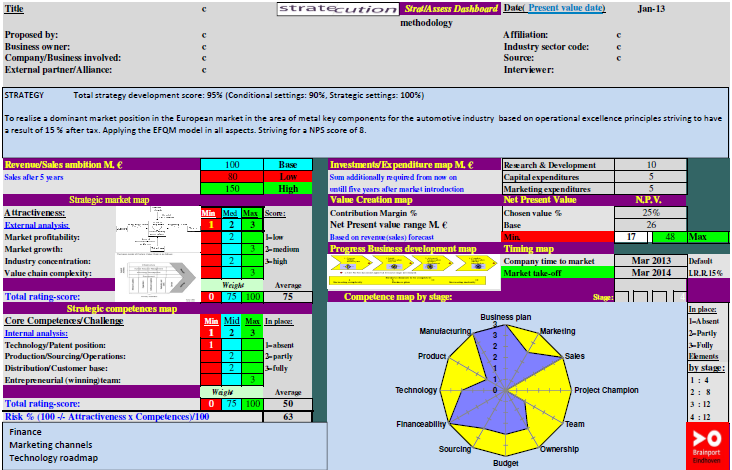
In case your have more businesses you can make comparisions in a portfolio
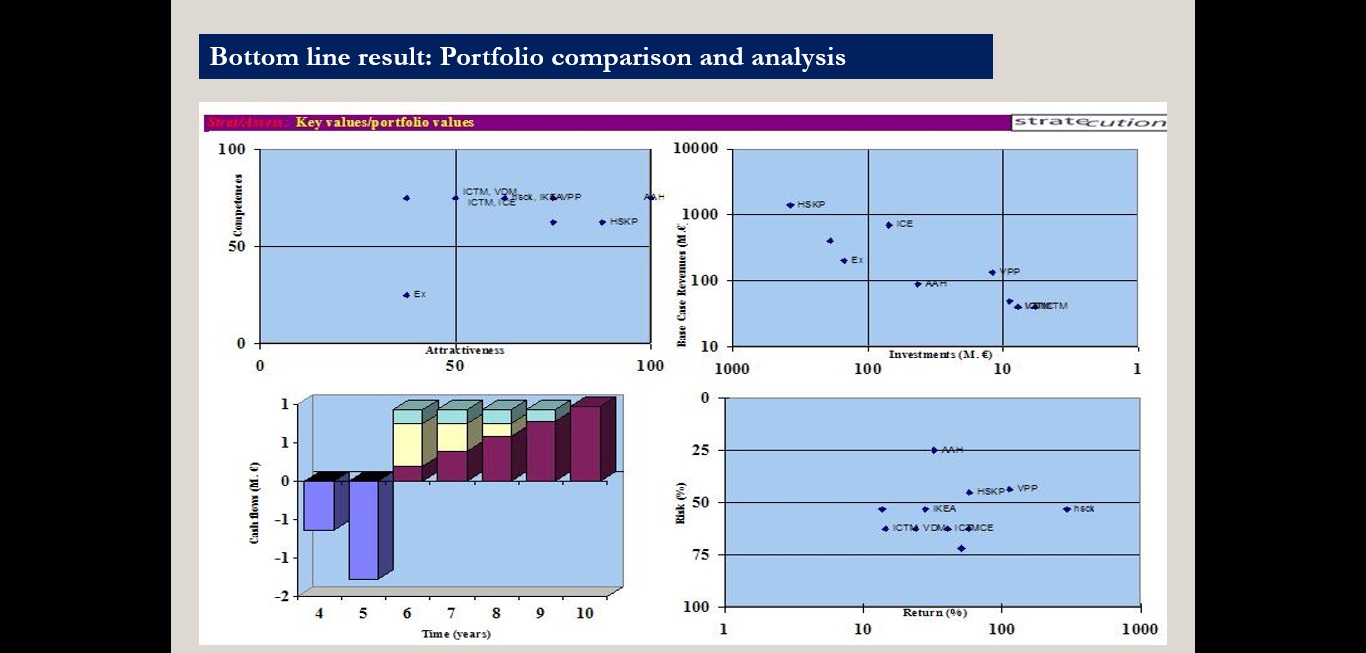
Step 10
Bottom-line decision making
Based on the dashboard and if available a portfolio you can now start making decisions(this template is available in the Strat/Assess textbook and via the MICROSOFT EXCEL field work score book.
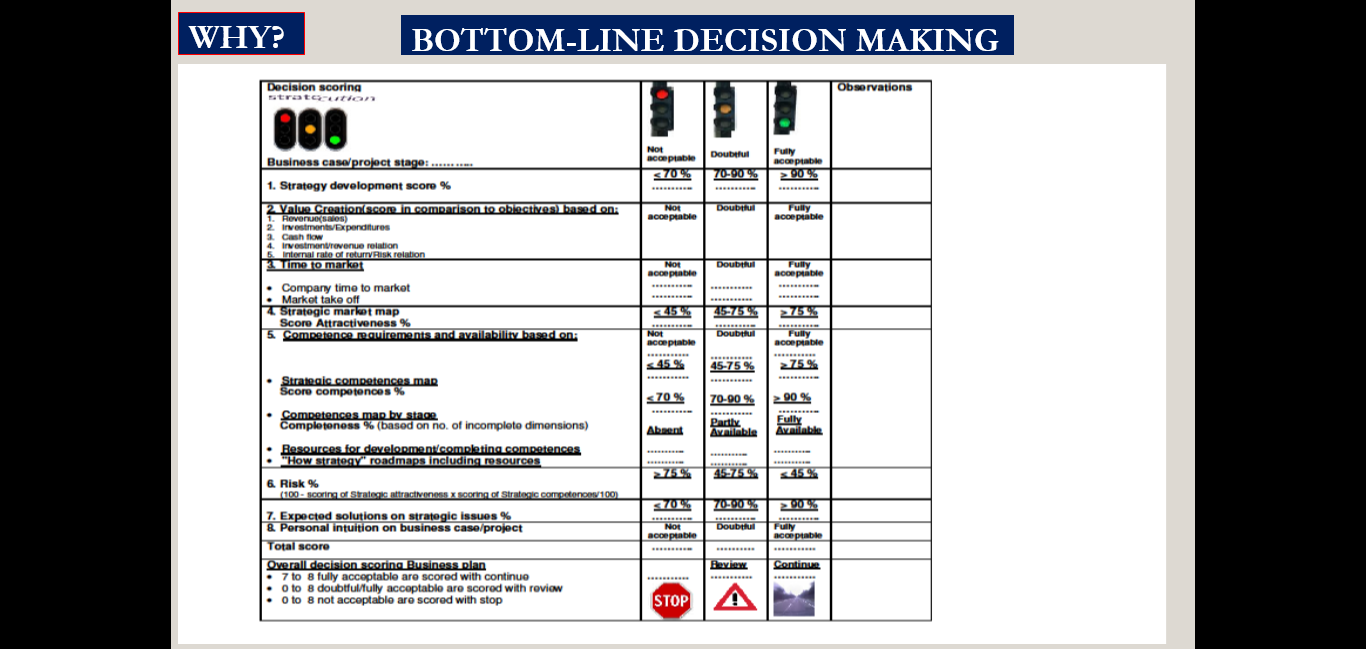
It is recommended to use the demo first in detail for a practical exercise and to define your customer requirements accordingly.
Please, do not hurry!
We kindly invite you to have a free of charge two weekly demonstration period by using the full Stratecution Strat/Assess on-line methodology (excluding the contents of the option packs).
During this period feel free to consult us on your findings and support us with your ideas for improvement.
The DEMO includes the use of :
- The Strat/Assess DEMO version(LIGHT or Professional version)
- The Business Plan Support Guide DEMO version
With the DEMO you can make your own Strat/Assess dashboard(business plan management summary),a business plan and a portfolio (Professional version only)of various businesses or monitor an existing business plan.
The Demo can be accessed as follows: Please be so kind as to specify the DEMO type: Light or Professional.
The DEMO request will be processed via the Contact form:
![]()
- You will receive a confirmation and as soon as possible by e-mail the DEMO access codes(username and password).
Further details on( the processing of )the DEMO:
The DEMO includes the use of Strat/Assess:
and the Business Plan Support Guide DEMO version:
.jpg)
The DEMO and the license consist of 2 parts:
- Excel download(2010): please use the log in code after installation(specific EXCEL skills are not required; it works as completing a questionnaire): use here the e-mail address on the received e-mail with the codes.
- Online Business Plan Support guide
The option packs are supplied in the same way(not available as DEMO).
In 5 steps you can work with Strat/Assess and its related documents:
- Step 1. Inlogcodes
- Step 2: Website log in
- Step 3: Your personal Stratecution information page
- Step 4. License access
- Step 5: Use of the license
- Step 6. Instructions for use: On Online Business Support guide and Strat/Assess
For your DEMO and order you will receive a confirmation and a username and password. The process is similar after payment when ordering.

Website log in
On the website you can now log in as follows:
On request of the DEMO via the Contact form you will be informed as follows:
Username and password
We mail you a username and password:
The username functions as license code for the use of the Strat/Assess Excel download.
The username functions as license code for the use of the Strat/Assess Excel download.
On the website you can now log in:
Step 3: Your personal Stratecution information page
Access to your personal Stratecution page for insight in the status of your relation with Stratecution:
.jpg)
On the license page you find the details of the DEMO or your order/subscription.
The DEMO and the license consist of 2 parts:
- Strat/Assess Excel download(2010): please use the log in code after installation(specific EXCEL skills are not required; it works as completing a questionnaire):use here the e-mail address on the received e-mail with the codes. It is after the initial download not necessary to log in via the Stratecution Website
- Online Business Plan Support guide: Click on "Online documentation" for opening the HTML website. It is always necessary to log in via the Stratecution Website and to connect with the server via licenses button.
Strat/Assess can be installed as follows:
After the download you use the license log in code for Strat/Assess and the click to the online documentation to have access to the Online Business Support: use here the e-mail address on the received e-mail with the codes.
Important
- Excel download(2010): use here the e-mail address on the received e-mail with the codes.
- The username functions as license code for the use of the Strat/Assess Excel download
.jpg)
- Use only the e-mail address as per the completed contactform for the DEMO request.(use here the e-mail address on the received e-mail with he codes)
- An Internet connection is required for the use of Strat/Assess.
- Strat/Assess does not work off-line.
- Input in Strat/Assess will only be saved on your own installation(s). No transfer of confidential data outside your own business environment, unless your own own security settings do no function and/or are not appropriate to common security standards. Strat/Assess has no central storage of your data. A central back-up of your data is not available.
It is recommended to read first the online documentation: especially the chapters 6, 7 and 8.
Strat/Assess: Excel download(2010)
- A connection with the Internet is required. It is after the initial download not necessary to log in via the Stratecution Website
Important
After the download you use the license log in code for Strat/Assess use here the e-mail address on the received e-mail with the codes.
- Use here the e-mail address on the received e-mail with the codes.
- The username functions as license code for the use of the Strat/Assess Excel download

.jpg)
On line Support guide
- A connection with the Internet is required. It is always necessary to log in via the Stratecution Website and to connect with the server via licenses button.
- Click to the online documentation to have access to the Online Business Support:
Option packages(not available as DEMO)
- Download once and use off-line without further log in requirements.
Step 6. Instructions for use: On Online Business Support guide and Strat/Assess
Do not forget to log in for the use of the Business Support guide and for Strat/Assess Excel to be connected to the Internet.
6.1. First read carefully the Online Business Support guide, especially the chapters:
Chapter 5. Chapters of the business plan
Chapter 6. Strat/Assess: Key values impact and their interrelations
Description of Strat/Assess input inter linkages and the effects on results
Chapter 7. Strat/Assess input/output: Summary
Description of the 4 input elements to be completed leading to Strat/Assess output
Chapter 8. Strat/Assess input: Key stakeholder's basic data
Description of input screens with project parameters
The business plan formats are also available in Word/pdf format as part of the Business Plan Pack and Premium Pack.
6.2. Define the required business plan output
Recommended to use Chapter 10. Fieldwork Scorebook
(Separately in Word/pdf format available as part of the Premium Pack)
The Fieldwork Scorebook's purpose is the use as a notebook for off-line completion of Strat/Assess input and for discussion purposes. When printed it is very useful for team meetings on the essentials of input.
(Separately in Word/pdf format available as part of the Premium Pack)
New business plan
Formulate a new business plan and score chapter by chapter.
(Chapters 11/23 Online Business Support guide): a comprehensive electronical strategic business development textbook.
Existing business plan
a.Top-down:
Just scoring directly into the Strat/Assess model: based on your own interpretation of the scores without using the detailed questionnaires(it takes just some 10 minutes)
b.Bottom-up:
In this case you re formulate/convert a complete existing business plan based into the Strat/Assess format. Do the scoring on completion of the various chapters based on the detailed questionnaires(Chapters 11/23 Online Business Support guide):a comprehensive electronical strategic business development textbook.
The business plan formats are also available in Word/pdf format as part of the Business Plan Pack and Premium Pack.
6.3 Evaluate results
On completion of the input above it is useful to understand and interprete the results:
Chapter 24. Strat/Assess dashboard results: Summary explanation(Part of Management Summary Business Plan)
Description on how to read and interpret the Strat/Assess dashboard results.
Chapter 25. Strat/Assess dashboard results: Summary business case and project Information(Part of Management Summary Business Plan)
Description of business case/project in the Strat/Assess dashboard results.
Chapter 26. Strat/Assess dashboard results: Portfolio and critical values in the portfolio (Part of Portfolio Summary Business Plans)
Description of portfolio business case/project in the Strat/Assess dashboard results.
6.4 Additional information
The chapters below contain useful support information.
Chapter 28. Useful Internet links/sites/sources of Strat/Assess information
Survey of used Internet references by chapter.
Chapter 29. Glossary of business and financial terms
Survey of business plan related terms
Chapter 30. Summary of templates
Survey of supporting templates by chapter
 Strategy and Execution
Strategy and Execution